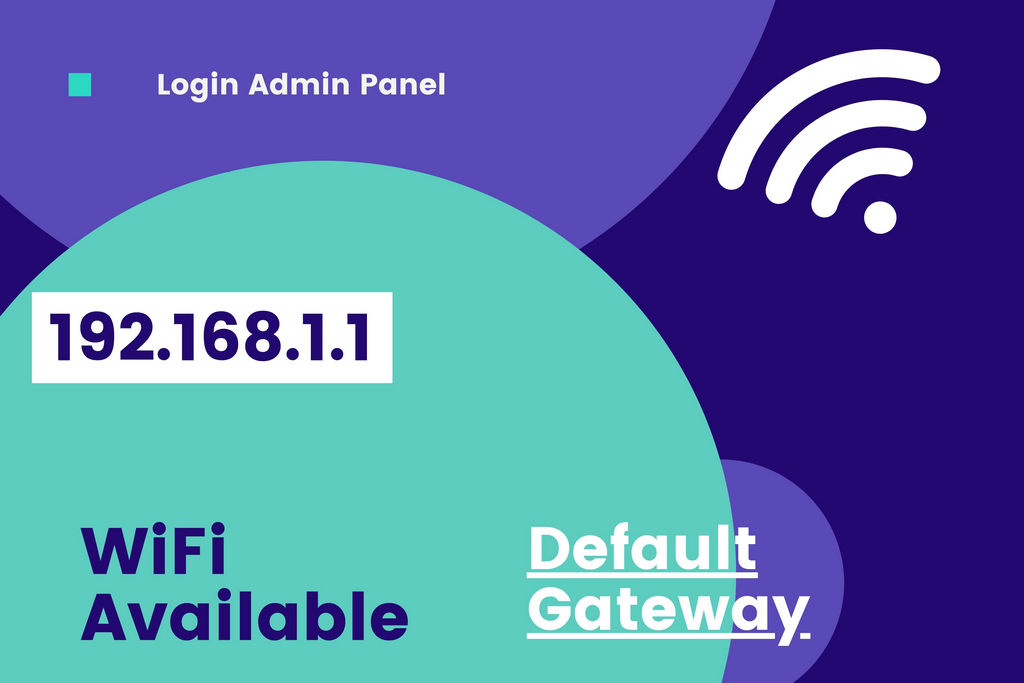Most of the hardware devices have software, i.e., embedded in the device itself, which controls how your device works and allows you to configure it. Firmware is a software inserted into the hardware to decide how the task will happen according to the users. This software is also efficient for new features, and firmware is the medium that allows the operator to give new features on products. Update Router Firmware: Keeping the firmware updated regularly ensures that the hardware is performing well. Firmware is also available on Wifi Routers which keeps recommending the updated things.

The updated version of firmware often brings advanced features and security fixes. New Routers are manufactured in such a way that they update themselves automatically. So this is beneficial for the users, and they don’t have to take any headache updating manually. But unfortunately, some old Routers still need manual updates for updating the firmware.
You have to follow a simple process to Update Router Firmware. To update it, you have to download a firmware file from the manufacturer’s official website to get a compatible update for your router. The downloaded file can be used to update router firmware from router settings.
How to Update the Router Firmware for NetGear
Table of Contents
Just go through the points given below to help you get the proper information step by step.
- Go through the official website of NetGear.
- Then, you have to Login by using the Username and Password.
- Click the Router Setting option and then go through the advanced and administration in it.
- Thereafter, you have to select an option of a Firmware Update/Router Update.
- There you can check the updates. If an update is available, you will be incited to download it.
- If an update is available then click the download option for updating your router and let it finish the task. During that time, don’t do any other work and also don’t close your browser.
- After finishing the update it may take up to 5 to 10 minutes to restart.
How to Update Router Firmware manually for NetGear
- Read the following steps for manual updates:
- First of all, just open the NetGear download center to find and download the latest firmware.
- Then Login with your Username and Password.
- Click the option Router setting where you will get advanced and administration in it.
- There you will get an option for firmware update/router update. Just click on it.
- Then select to download the file and let the process complete.
FaQs:
- Should I Update Router Firmware?
Ans: This is the most frequent question asked by users. And the answer is yes. Router Firmware should be updated because the new update provides advanced features and also provide more security. - How do I update Router Firmware?
Ans: People always curious about the Router Firmware Updation. Read our content from the beginning to get proper information. - Should you Update Router Firmware?
Ans: Yes. It is necessary to get advanced features and fix the bugs as well.